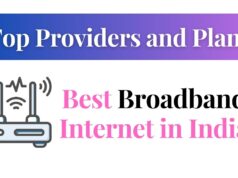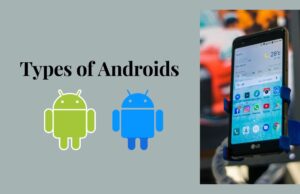There are several Best Free Cloud Storage options available, each with its own unique features and benefits. Here are some of the best free cloud storage options
| Sr.No. | Cloud Storage Name | Free Space Offer | Click And Visit To Website |
| 1 | Google Drive | 15 GB | Google Drive |
| 2 | Dropbox | 05 GB | Dropbox |
| 3 | One Drive | 02 GB | One Drive |
| 4 | Box | 10 GB | Box |
| 5 | pCloud | 10 GB | pCloud |
Google Drive – Free Cloud Storage
Cloud Storage Google Drive offers 15 GB of free storage space and integrates seamlessly with other Google apps like Docs, Sheets, and Slides.

Useful features Of Google Drive
- Seamless Integration: Google Drive is integrated with many of Google’s other services, such as Docs, Sheets, and Slides, making it easy to create, edit, and share files.
- Collaborative Editing: Free Google Drive allows multiple users to work on the same document simultaneously, making it ideal for group projects and team collaboration.
- Easy Sharing: Google Drive makes it easy to share files with others, either by sharing a link or inviting them to collaborate directly.
Another Feature
- Automatic Backup: You can set up Google Drive to automatically backup important files and photos from your computer or mobile device.
- Advanced Search: Google Drive includes an advanced search function that allows you to easily find specific files or folders by keyword, file type, owner, and more.
- Mobile Access: Google Drive can be accessed from any device with an internet connection, including smartphones and tablets, making it easy to access your files on-the-go.
Overall, Google Drive is a versatile and user-friendly cloud storage service that can help you store, organize, and share your files with ease.
Dropbox – Free Cloud Storage
Dropbox offers 2 GB of free storage space, but you can earn additional space by referring friends or completing tasks.

Dropbox Useful Features
- Automatic Sync: Dropbox automatically syncs your files across all your devices, making it easy to access your files from anywhere.
- Easy Sharing: Dropbox makes it easy to share files with others, either by sharing a link or inviting them to collaborate directly.
- Collaborative Editing: Dropbox allows multiple users to work on the same document simultaneously, making it ideal for group projects and team collaboration.
- File Recovery: Dropbox stores multiple versions of your files, making it easy to recover previous versions if you accidentally delete or overwrite a file.
Another Feature
- Mobile Access: With any device that has an internet connection, including smartphones and tablets, you can easily access your files on-the-go through Dropbox.
- Security Features: Dropbox offers advanced security features, such as two-factor authentication and SSL encryption, to help protect your files from unauthorized access.
In general, Dropbox is a user-friendly and dependable cloud storage service that can assist you in storing, organizing, and sharing your files with ease.
Free Cloud Storage – OneDrive
OneDrive offers 5 GB of free storage space and is integrated with Microsoft Office apps.

OneDrive Useful features
- Free Storage Space: OneDrive offers 5 GB of free storage space, which can be used to store files, photos, videos, and more.
- Seamless Integration: Microsoft Office apps, such as Word, Excel, and PowerPoint, integrate with OneDrive, making it easy to create, edit, and share files.
- Collaborative Editing: OneDrive allows multiple users to work on the same document simultaneously, making it ideal for group projects and team collaboration.
- Easy Sharing: OneDrive makes it easy to share files with others, either by sharing a link or inviting them to collaborate directly.
Another Feature
- Automatic Backup: OneDrive offers an automatic backup feature, which allows you to backup important files and photos from your computer or mobile device.
- Advanced Search: Additionally, OneDrive includes an advanced search function that allows you to easily find specific files or folders by keyword, file type, owner, and more.
- Mobile Access: Therefore, having any device with internet connectivity, including smartphones and tablets, can make accessing your files on-the-go through OneDrive more convenient.
- Security Features: OneDrive offers advanced security features, such as two-factor authentication and encryption, to help protect your files from unauthorized access.
Overall, OneDrive is a versatile and user-friendly cloud storage service that can help you store, organize, and share your files with ease, especially if you are already a user of Microsoft Office apps.
Free Cloud Storage – Box
Cloud Storage Box offers 10 GB of free storage space and is a popular choice for businesses and enterprise-level users.

Box Useful Features
- Free Storage Space: Additionally, Box provides 10 GB of free storage space that can be used to store various files, photos, videos, and more.
- Collaboration Tools: Box allows multiple users to work on the same document simultaneously, making it ideal for group projects and team collaboration. You can also comment on files, assign tasks, and set up workflows to streamline collaboration.
- Security Features: Box offers advanced security features, such as two-factor authentication, data encryption, and access controls, to help protect your files from unauthorized access.
- Mobile Access: Having an internet connection on any device such as smartphones and tablets allows you to access your files on-the-go through Box.
Another Feature
- Custom Branding: Box allows businesses to customize their platform with their own branding, logos, and colors.
- Integration with Other Apps: Box integrates with many popular apps, such as Microsoft Office, Salesforce, and Google Docs, making it easy to work across multiple platforms.
- Advanced Search: Furthermore, Box includes an advanced search function that enables you to effortlessly find specific files or folders by keyword, file type, owner, and more.
- Version Control: Moreover, Box stores multiple versions of your files, making it easy to recover previous versions if you accidentally delete or overwrite a file.
Overall, Box is a robust and secure cloud storage and collaboration platform that can help businesses and individuals store, organize, and share their files with ease.
pCloud
In terms of cloud storage, pCloud offers 10 GB of free storage space, with the possibility of obtaining additional space through referrals or paid plans.

pCloud Useful Features
- Free Storage Space: pCloud offers 10 GB of free storage space, which can be used to store files, photos, videos, and more.
- Security Features: pCloud offers advanced security features, such as client-side encryption, two-factor authentication, and SSL/TLS encryption, to help protect your files from unauthorized access.
- Collaboration Tools: pCloud allows multiple users to work on the same document simultaneously, making it ideal for group projects and team collaboration. You can also share files and folders with others and control who has access to them.
- Automatic Sync: Furthermore, pCloud automatically syncs your files across all your devices, making it effortless to access your files from anywhere.
Another Feature
- Mobile Access: With mobile access, you can access your files on-the-go from any device with an internet connection, including smartphones and tablets.
- Advanced Search: By utilizing the advanced search function, you can effortlessly find specific files or folders by keyword, file type, owner, and more.
- Backup and Restore: Backup and restore feature can be used to backup your files and restore them if necessary.
- Media Player: pCloud has a built-in media player that allows you to play your videos and music directly from the cloud, without having to download them first.
Overall, pCloud is a secure and user-friendly cloud storage service that can help you store, organize, and share your files with ease, especially if you prioritize security and privacy.
It’s important to note that free cloud storage options often come with certain limitations, such as file size restrictions, limited sharing options, or reduced security features. If you need more storage or additional features, you may want to consider upgrading to a paid plan.