There are several PDF Mobile App available for mobile devices, and the best one for you will depend on your specific needs and preferences.
Here are some of the top PDF apps for mobile
| Sr.No | Mobile PDF Application Name |
| 1 | Adobe Acrobat Reader |
| 2 | Foxit PDF Reader & Editor |
| 3 | PDF Expert |
| 4 | Xodo PDF Reader & Editor |
| 5 | Google PDF Viewer |
Adobe Acrobat Reader PDF Mobile Apps
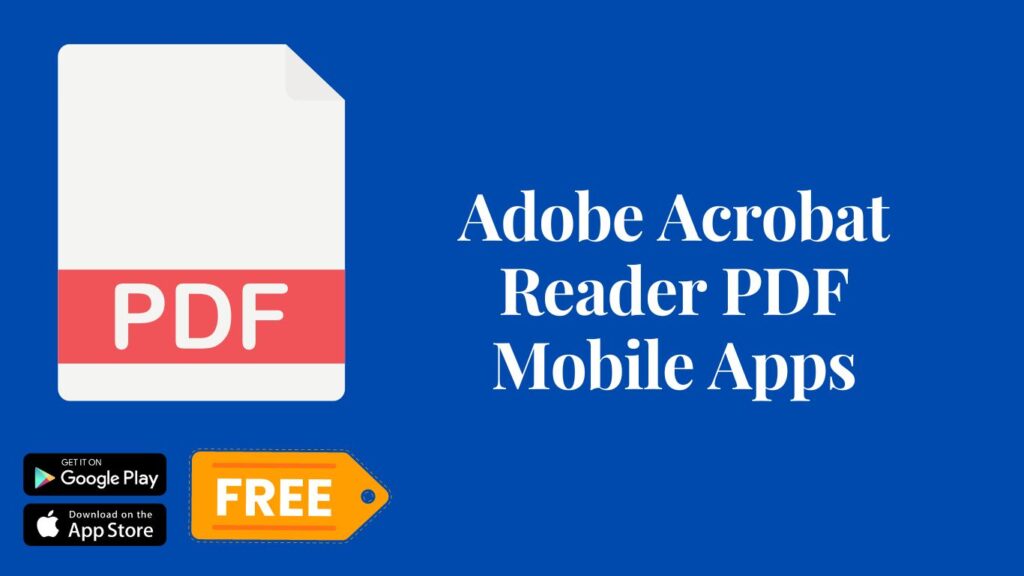
Mobile Apps Adobe Acrobat Reader is one of the most popular PDF apps for mobile devices. It offers a wide range of features, including the ability to view, annotate, sign, and share PDF documents. It also allows you to access and work with files from various cloud storage services.
Foxit PDF Reader & Editor PDF Mobile App
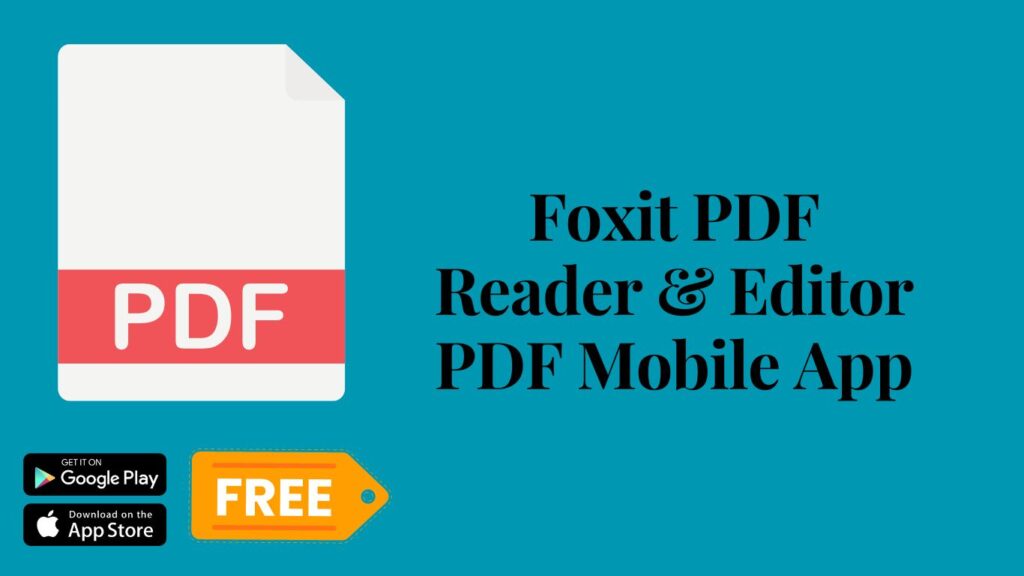
Foxit PDF Reader & Editor is another popular PDF apps for mobile devices. It offers similar features to Adobe Acrobat Reader, including the ability to view, annotate, and share PDF documents. It also includes advanced features like text editing and form filling.
PDF Expert

Mobile App PDF Expert is a powerful PDF application for iOS devices. It offers advanced features like PDF editing, annotation, form filling, and document signing. It also supports cloud storage services like Dropbox, Google Drive, and OneDrive.
Xodo PDF Reader & Editor
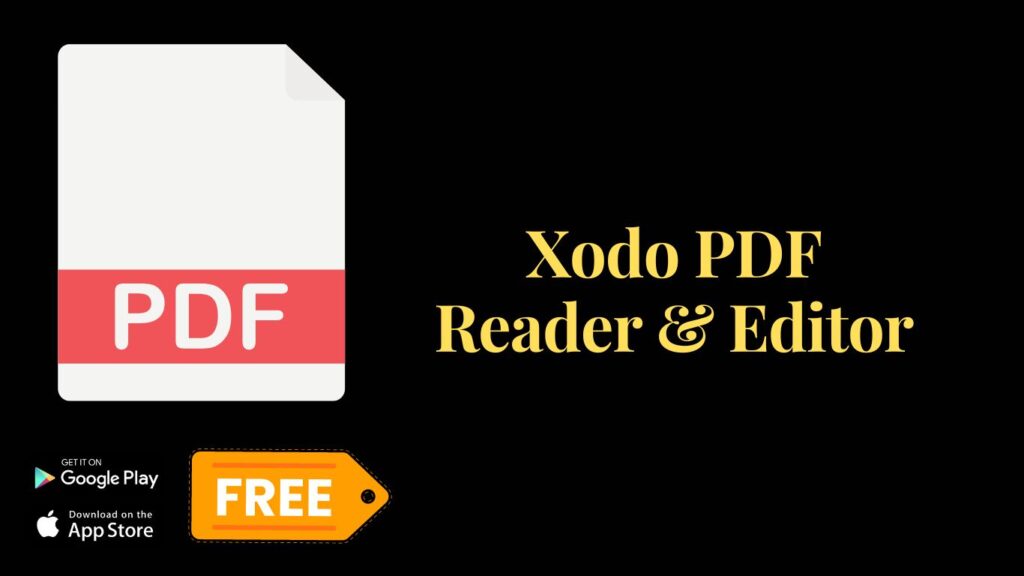
Mobile App Xodo PDF Reader & Editor is a free PDF application for Android devices. It offers a range of features, including annotation, form filling, and digital signature. It also includes cloud storage integration and the ability to sync across multiple devices.
Google PDF Viewer PDF Mobile App

Mobile App Google PDF Viewer is a simple PDF app that comes pre-installed on many Android devices. It offers basic features like viewing and printing PDF documents, but does not include advanced features like annotation or editing.
Overall, the best PDF app for mobile devices will depend on your specific needs and preferences. Consider the features you require and choose an app that offers them.
PDF Mobile App Benefits
Using a PDF mobile app can offer several benefits, including:
Access PDFs on the go
With a PDF mobile app, you can access and view PDF documents from your mobile device no matter where you are, making it easy to work on the go.
Easy to use
PDF mobile apps are typically designed to be user-friendly, with intuitive interfaces and easy-to-use features.
Annotate and edit PDFs
Many PDF mobile apps allow you to annotate and edit PDF documents, making it easy to add comments, highlight text, and even edit the content of the document.
Sign PDFs
PDF mobile apps often offer the ability to sign documents electronically, which can save time and make it easy to sign documents on the go.
Share and collaborate
PDF mobile apps often allow you to share documents with others, making it easy to collaborate on projects or share important documents with colleagues.
Security
PDF mobile apps can offer security features such as password protection and encryption, ensuring that your documents are safe and secure.
Overall, using a PDF mobile app can make it easier to work with PDF documents on the go, whether you need to view, edit, annotate, or share them.
PC PDF Software Compared With PDF Mobile App
There are several differences between PC PDF software and PDF mobile apps. Here are some of the main differences:
Screen size
The most obvious difference between PC PDF software and PDF mobile apps is the screen size. PC PDF software typically runs on larger screens, which can make it easier to view and work with documents. PDF mobile apps, on the other hand, are designed to work on smaller screens, making them more portable and easier to use on the go.
Features
PC PDF software typically offers more advanced features than PDF mobile apps, such as advanced editing tools, batch processing, and support for more file types. PDF mobile apps, on the other hand, are generally designed to be more lightweight and user-friendly, with simpler features like viewing and basic editing.
Speed
PC PDF software may offer faster processing speeds than PDF mobile apps due to the more powerful hardware available on desktop and laptop computers.
Connectivity
PDF mobile apps are often designed to be used with cloud storage services, making it easy to access and share documents from anywhere. PC PDF software may also support cloud storage, but may require additional setup and configuration.
Price
PC PDF software can be more expensive than PDF mobile apps, which are often available for free or at a lower cost.
Overall, the choice between PC PDF software and PDF mobile apps will depend on your specific needs and preferences. If you require more advanced features and processing power, or need to work with a wide range of file types, PC PDF software may be the better choice. However, if you need to access and work with PDF documents on the go, a PDF mobile app may be more convenient and practical.


















